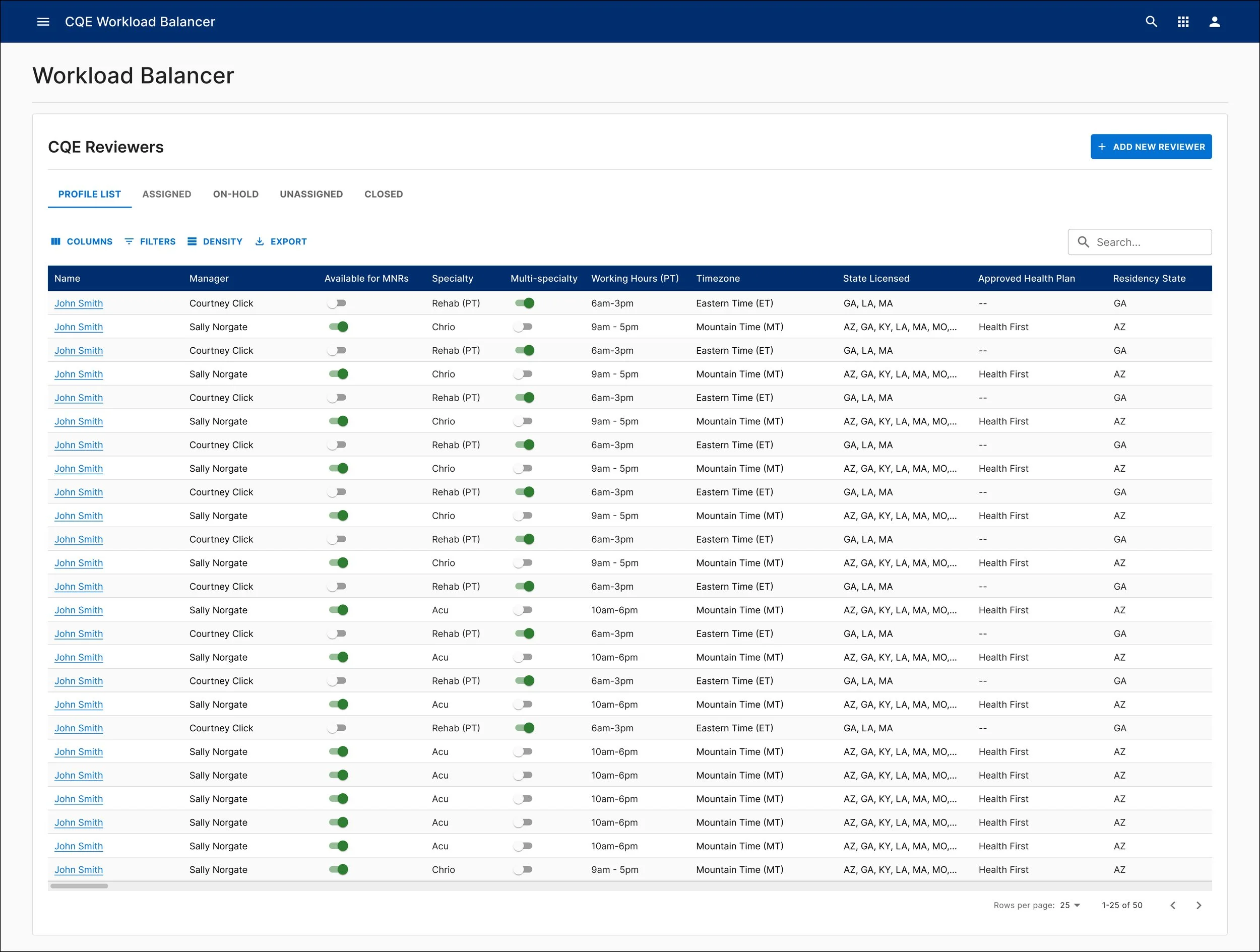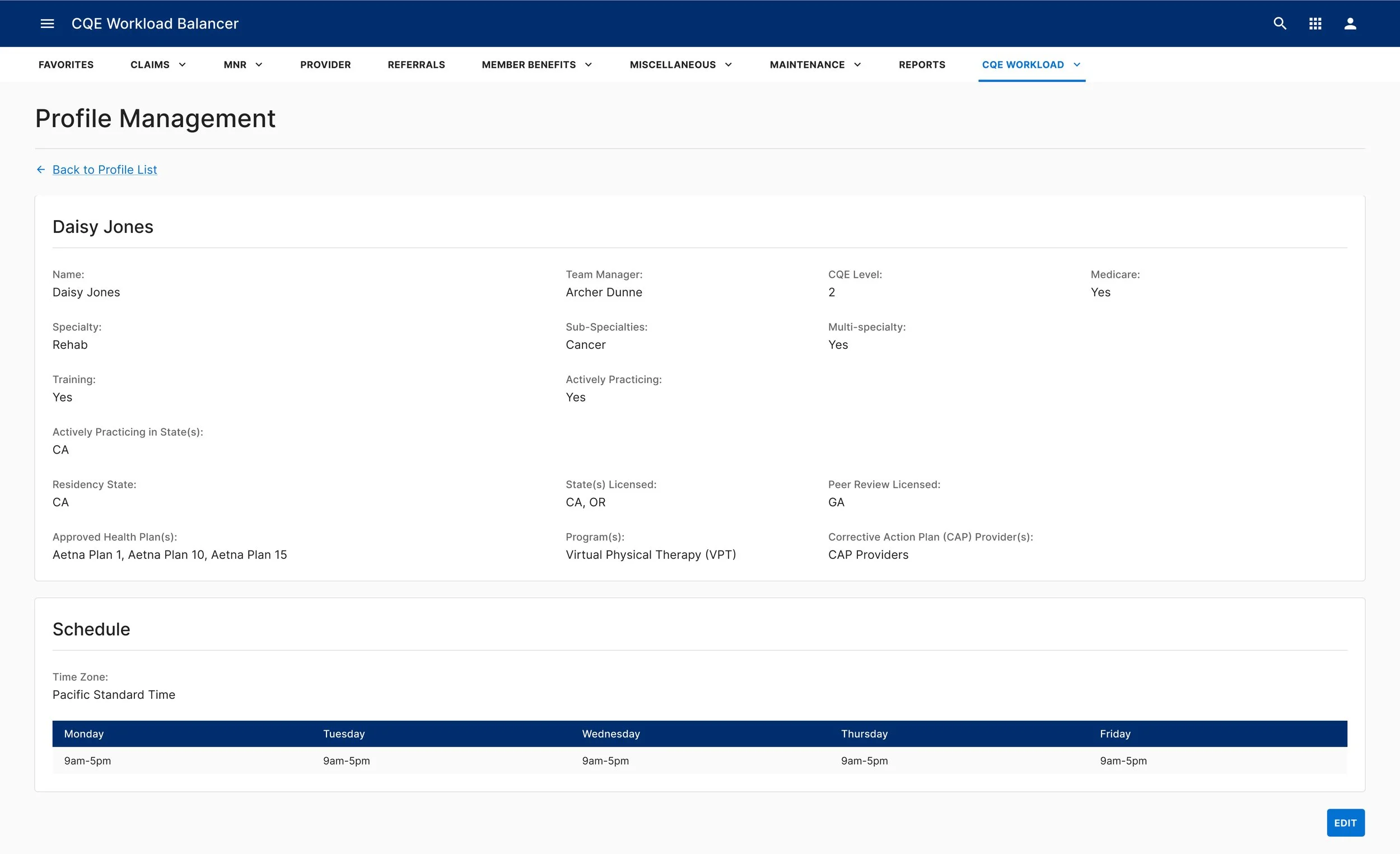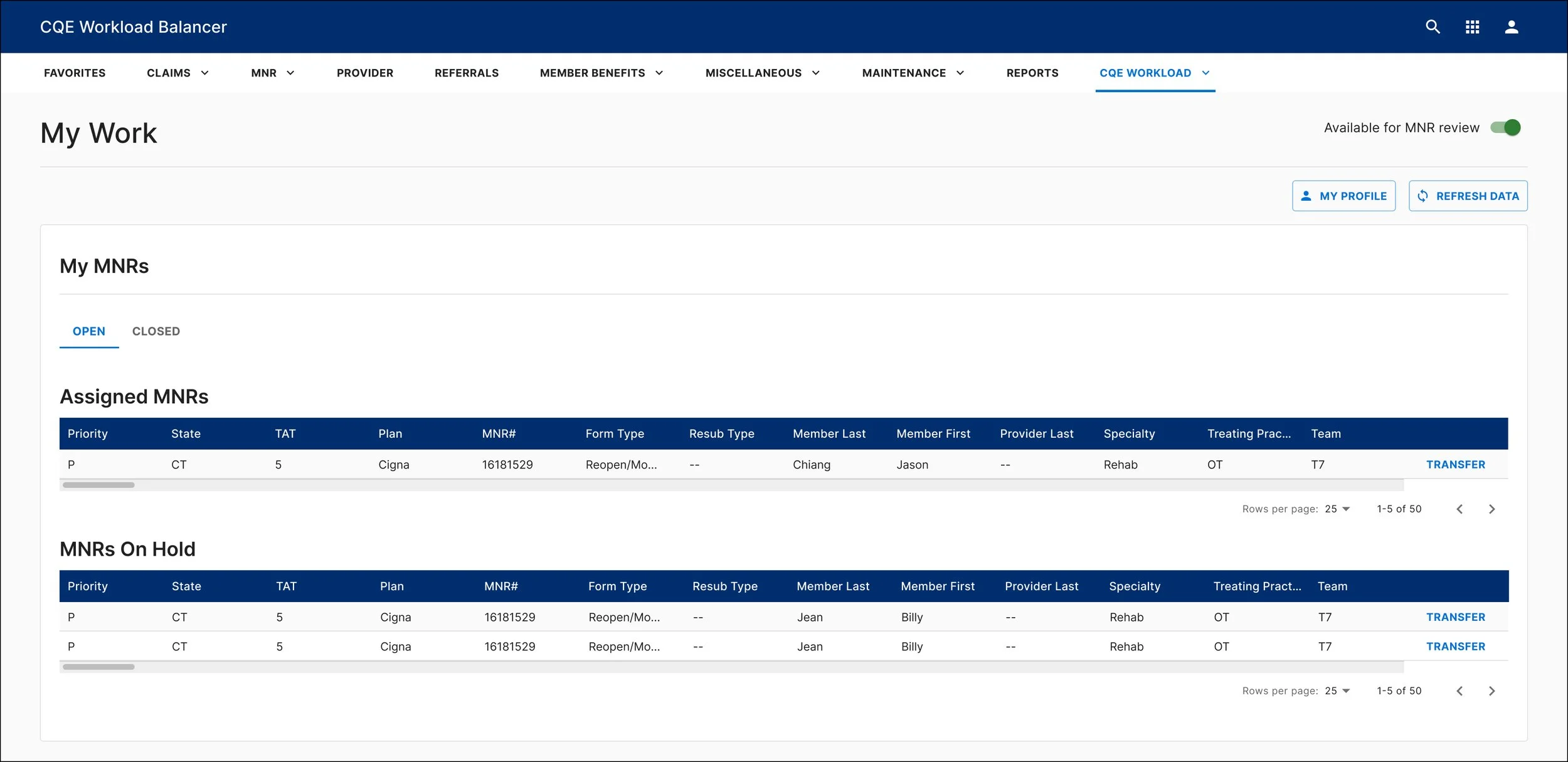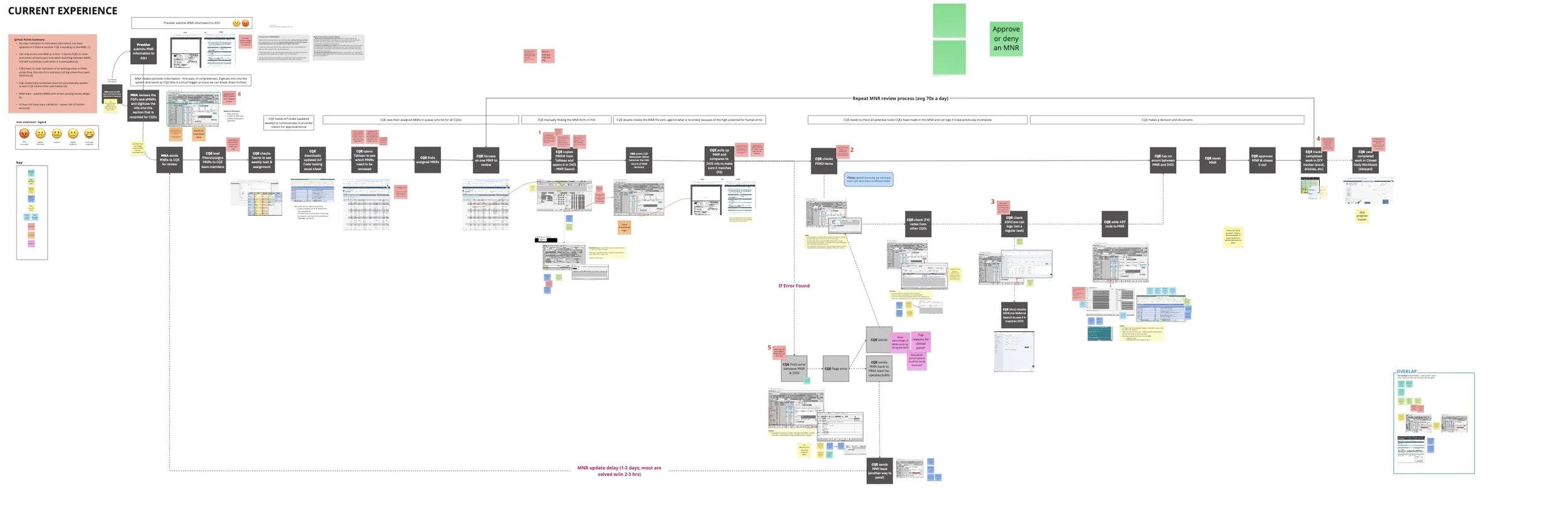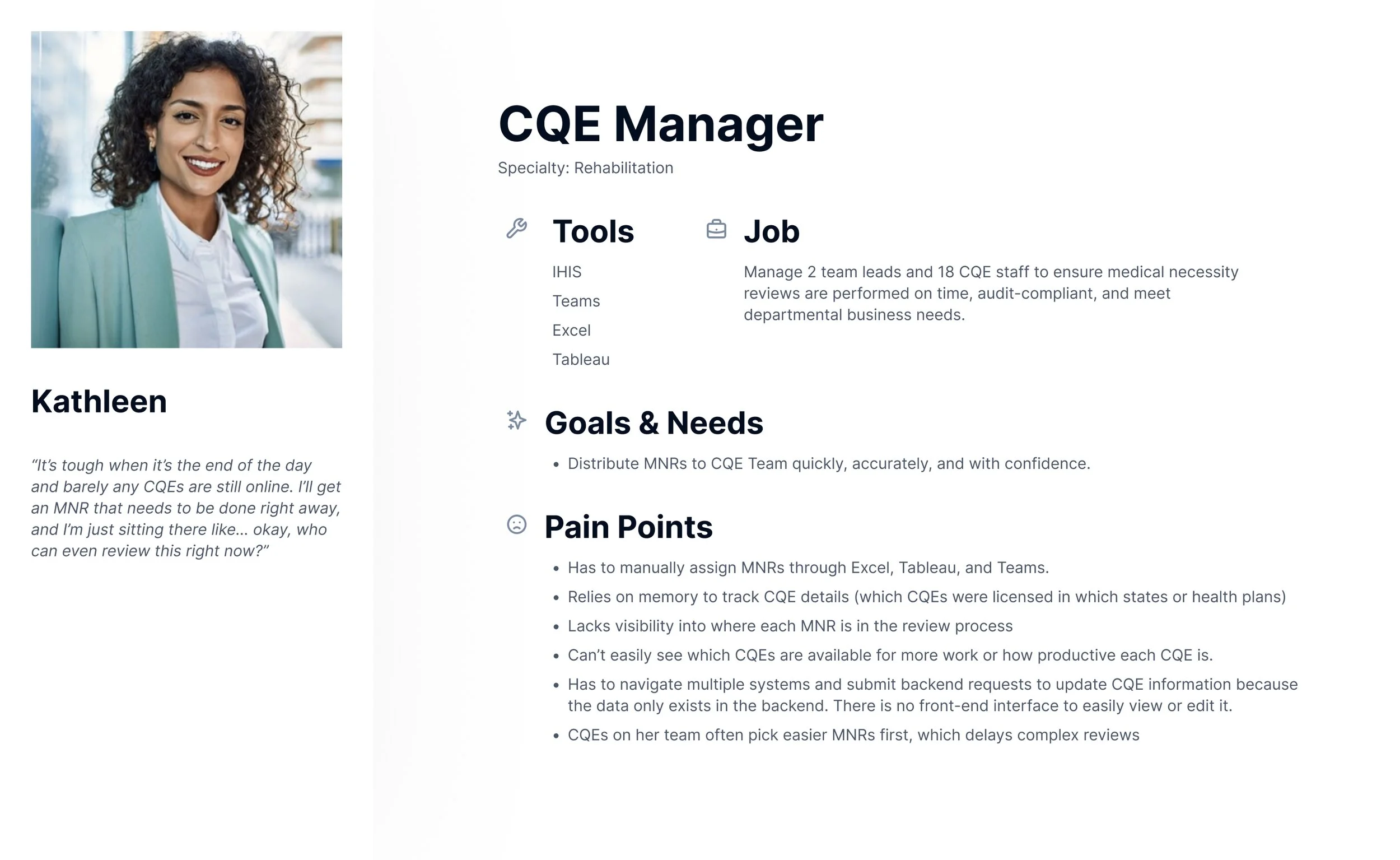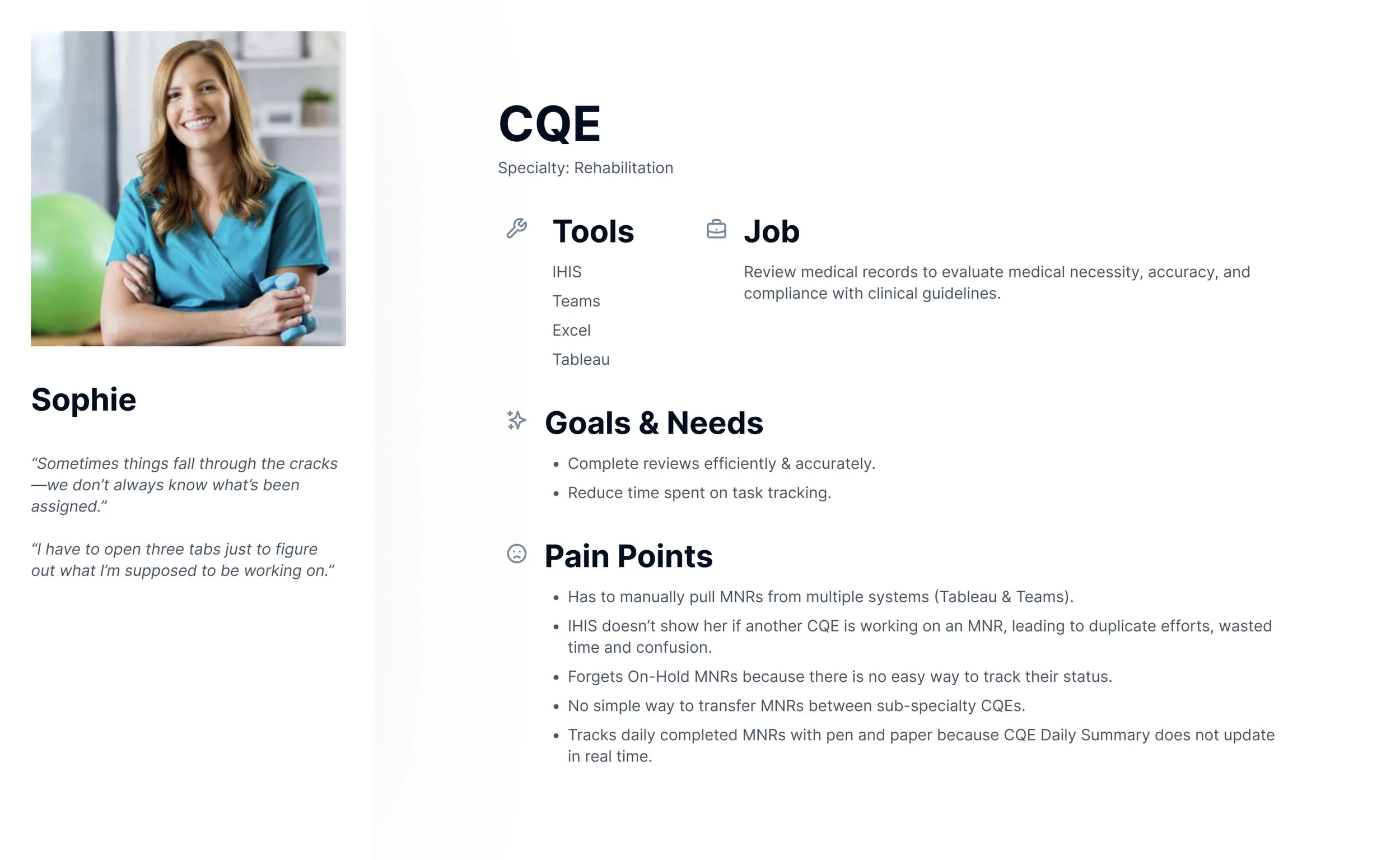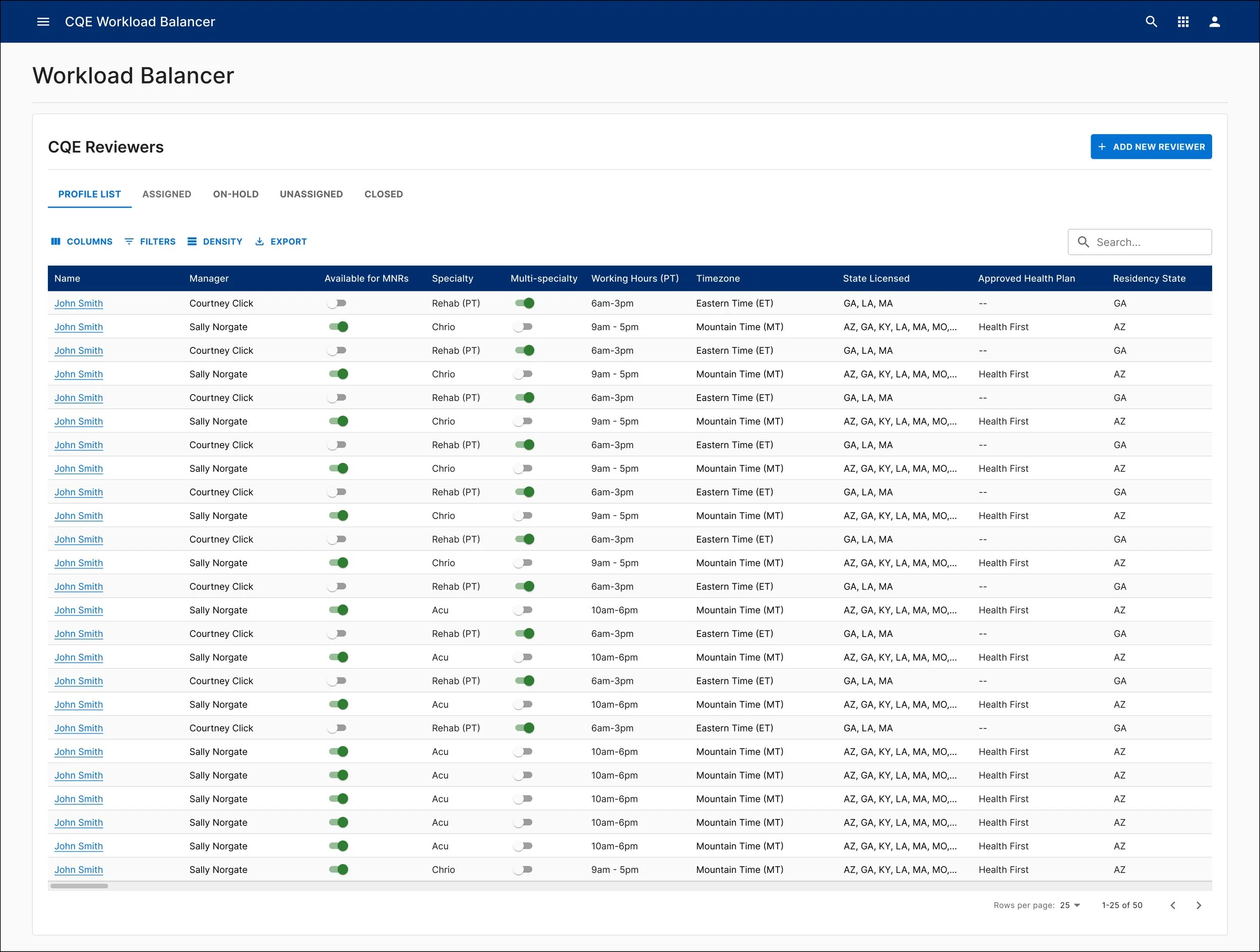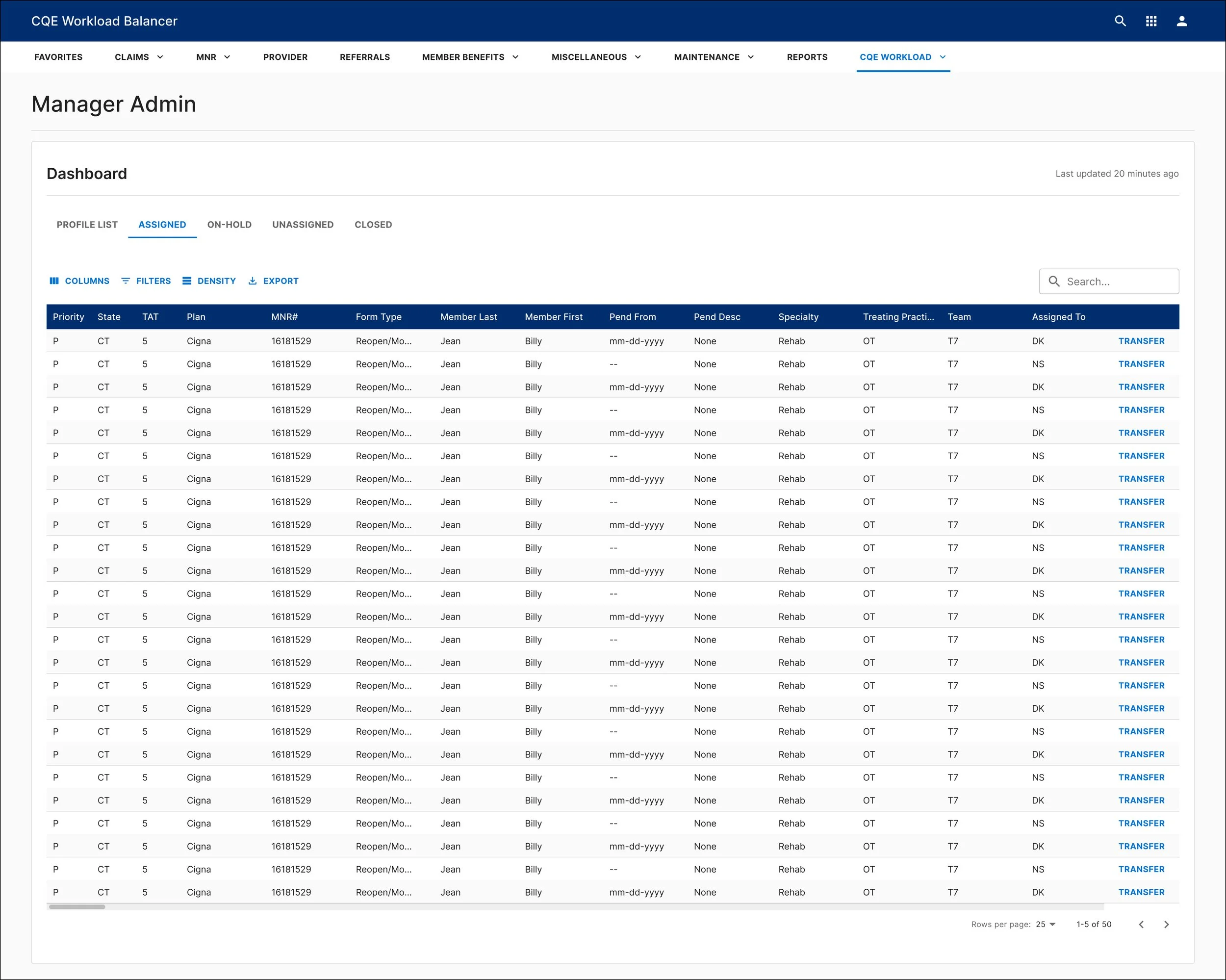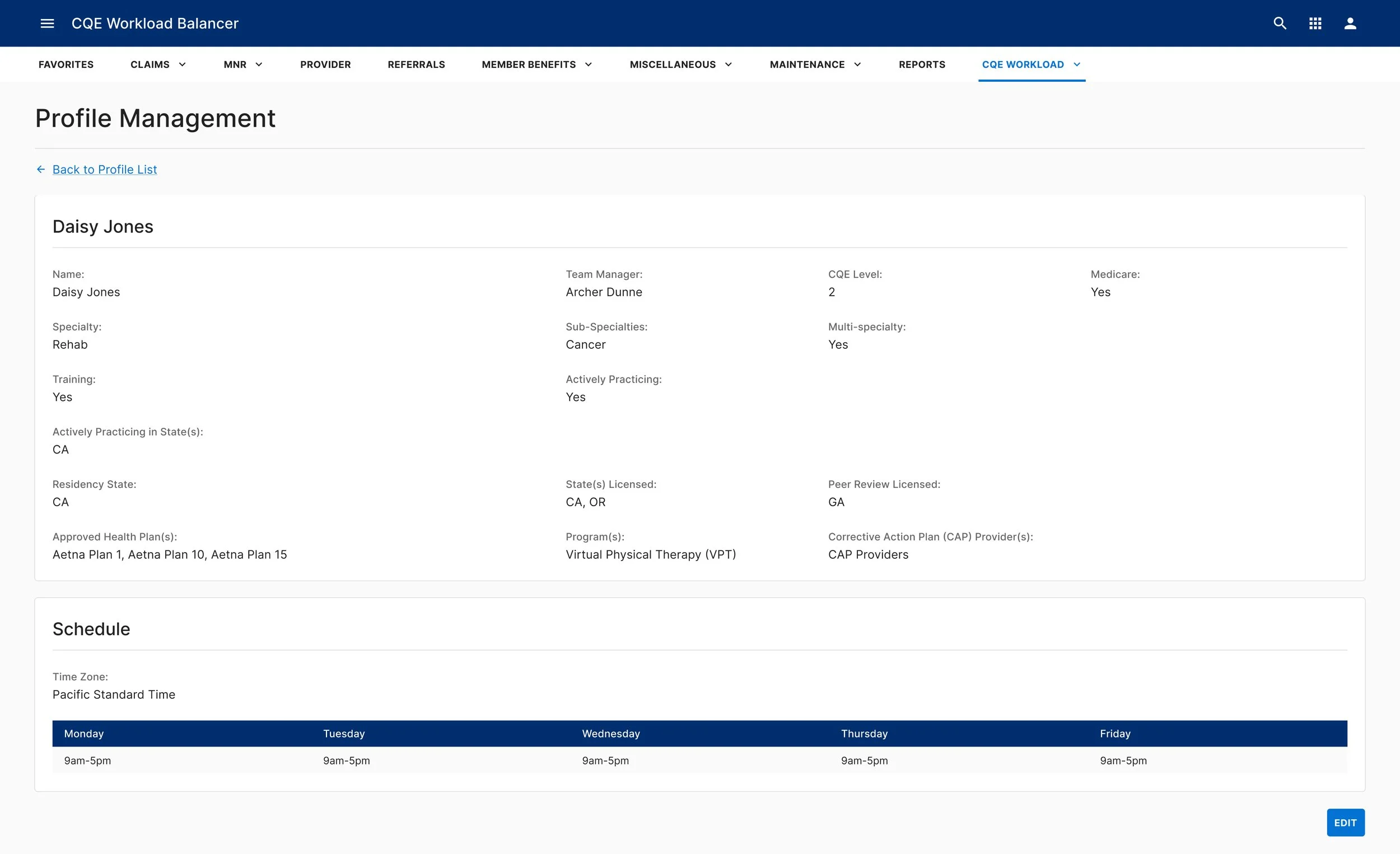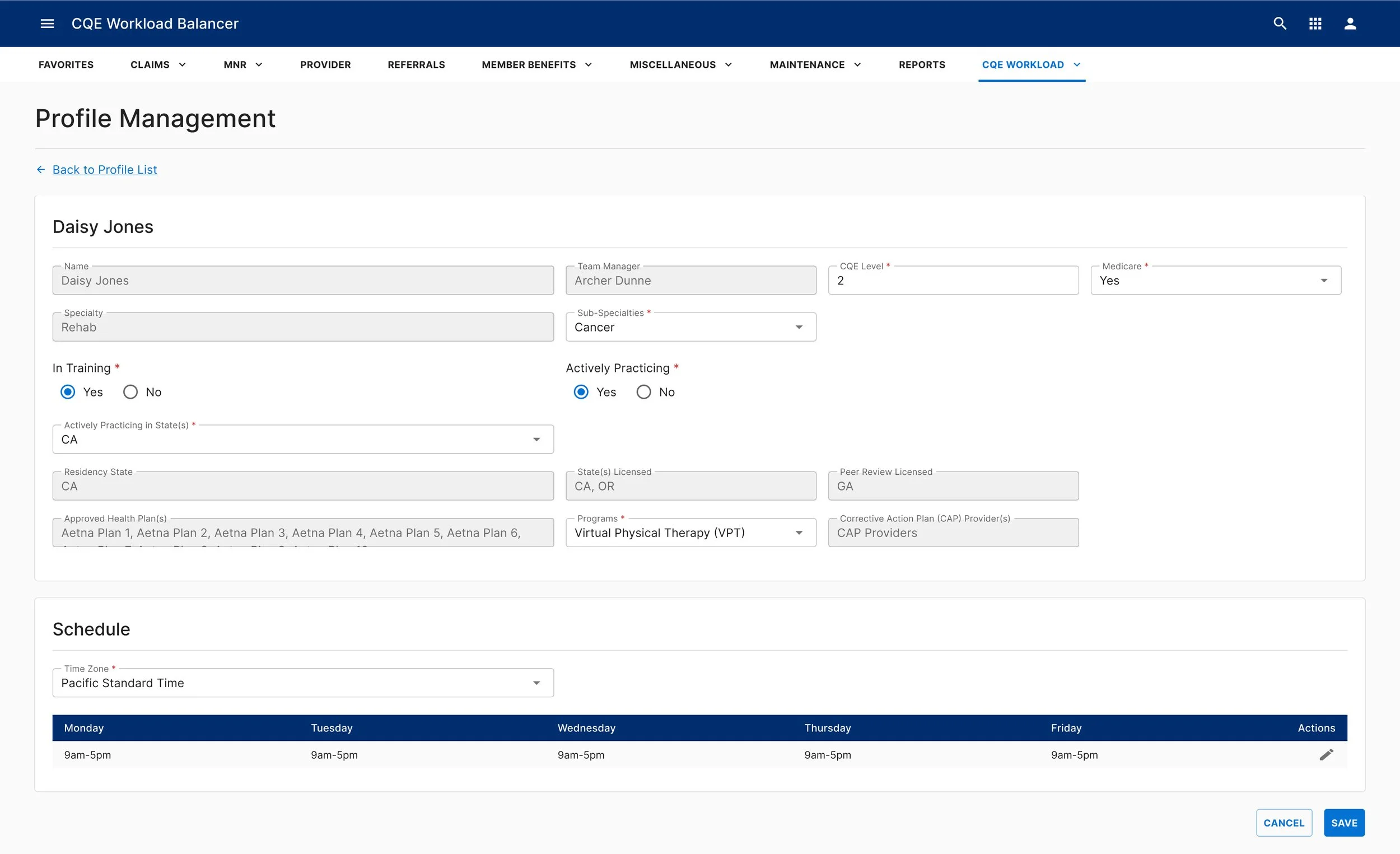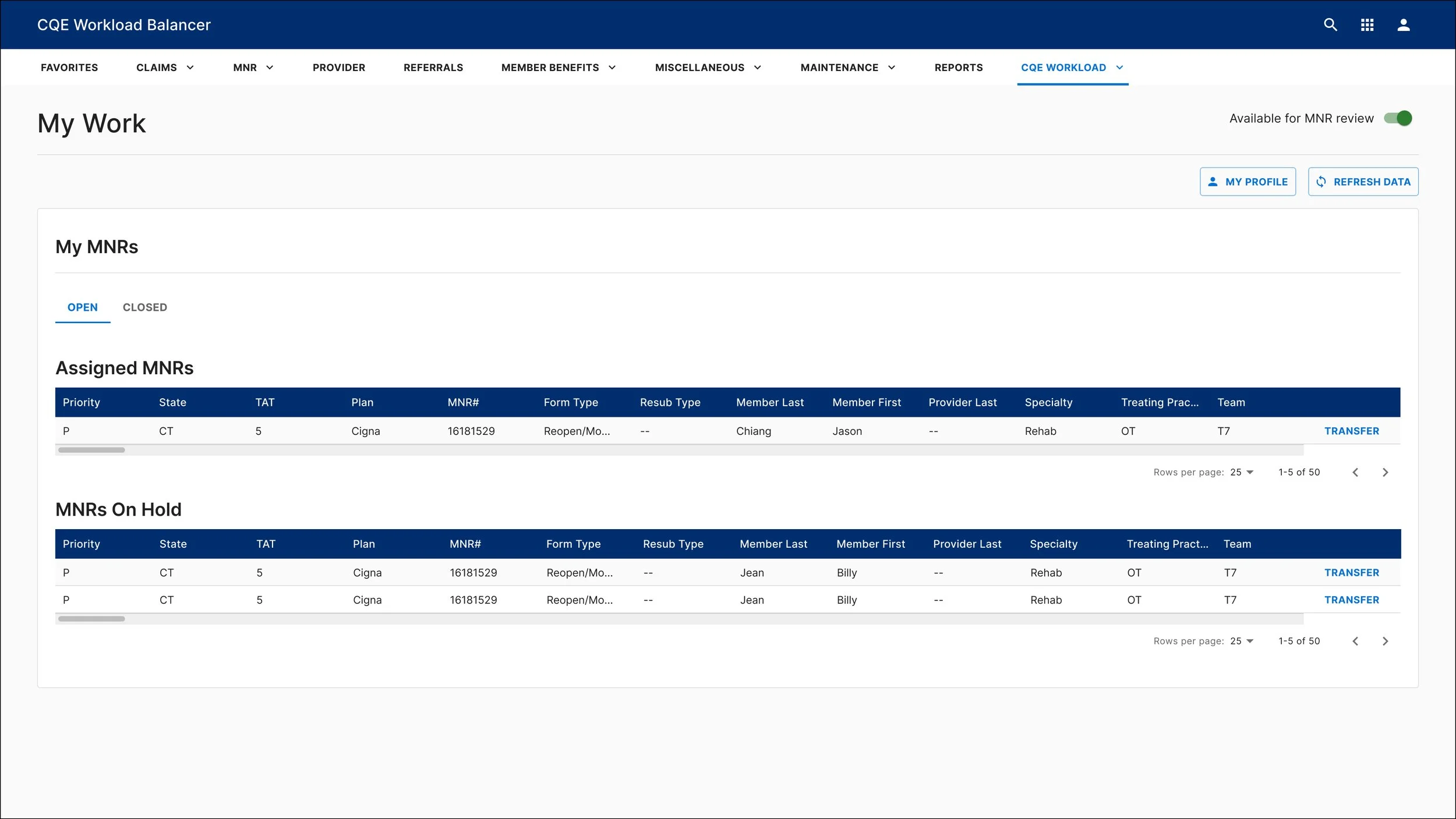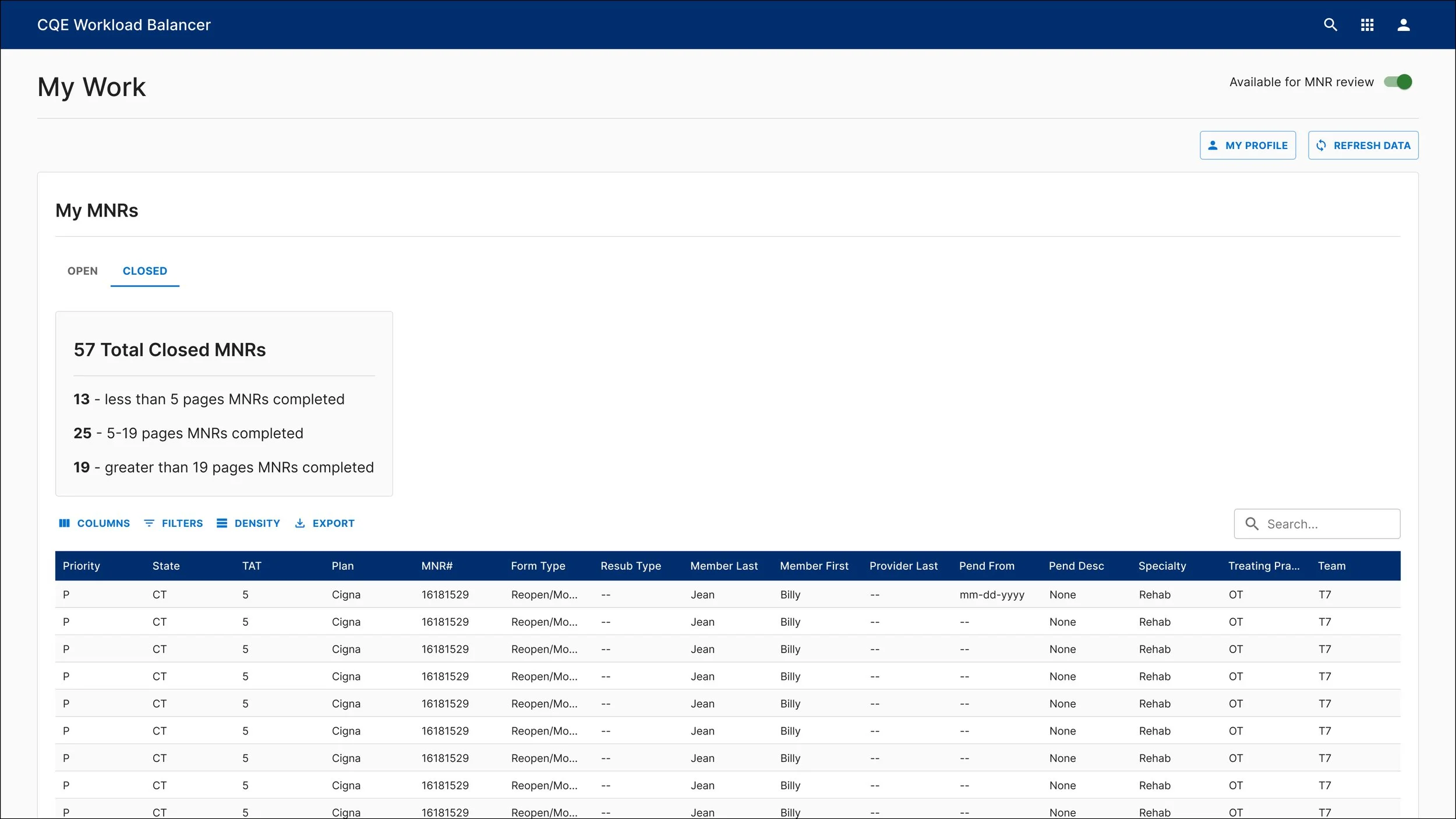IHIS Workload Balancer
American Specialty Health
A task distribution tool for streamlining medical reviews to clinical evaluators.
My Role
UX Research & Design
Timeline
6 months
Collaborated With
Product Owner, Design Systems, Front & Back End Developers, QA
Tools & Methods
Tools: Miro, Figma, Notion
Methods: user interviews, affinity diagraming, customer experience map, opportunity solution tree (OST)
Key Acronyms
CQE (Clinical Quality Evaluator), MNR (Medical Necessity Review), IHIS (Integrative Health Internal System), ASH (American Specialty Health)
Context
As ASH expanded national PT/OT coverage through Cigna, the volume of MNRs surged. To keep up with demand and sustain revenue growth, we needed to make our existing MNR review/evaluation process more efficient—reducing the time and effort required to review each MNR so the CQE teams could handle more volume without increasing headcount.
Business Goal
Reduce operational costs to sustain revenue gains.
What was the end product?
Based on my user research, I designed a workload management tool for CQE Managers and CQE Staff to assign and track MNRs. It included three interfaces:
Manager Admin View for automatically distributing MNRs
Profile Management View for managers to maintain CQE profiles
My Work Screen for CQEs to track their assigned reviews by status (open, on-hold, closed).
Where did I start?
Research Problem
What is causing inefficiencies in the MNR review process?
What bottlenecks are preventing CQEs from completing more reviews each day?
User Interviews
8 CQEs across the 3 specialties (Rehab, Chiro, Acu)
3 Directors of CQE (2 Rehab, 1 Chiro)
Director of Medical Necessity/Benefit Administration
Process Map
I uncovered 7 critical pain points:
Submission errors from the MNA team
Manual, complex MNR assignment
No status visibility in IHIS (updated info, who’s working)
Single-record access slowed CQEs down
Scattered notes across pends, F4, and ASHCore
No input validation in the UI
Reporting lag – CQE Closed Daily Worksheet didn’t auto-update
After presenting our findings to stakeholders, we collectively decided to focus on 3 opportunity spaces:
Improve MNR assignment and visibility
Centralize CQE communication
Automatically track daily MNR completions.
These offered measurable improvements quickly while leaving space for future enhancements to the broader MNR process.
Who was I designing for?
I conducted 4 more interviews with CQE managers to get a better understanding of what was really causing these pain points.
Problem Statement
CQE Managers and CQEs need a streamlined way to assign, track, and communicate about MNRs because the current process is manual, fragmented, and lacks visibility — slowing down reviews and driving up operational costs, which impacts the company’s ability to sustain revenue.
Ideation
**lofi mockups coming soon
ASH’s MNR reviews span Rehab, Chiro, and Acupuncture. Because Rehab makes up 70% of the CQE department, we prioritized their workflows first to maximize impact, while ensuring the solution could scale to Chiro and Acu later.
Final Product
I collaborated closely with the Front End Developer, the Product Owner, and the Directors of CQE to ensure feasibility and usability.
We decided to create a Workload Balancer including three main views: the Manager Admin View, the Profile Management View, and the My Work Screen.
Manager Admin
The Manager Admin screen automatically assigns MNRs to CQEs and gives managers an at-a-glance view of their team’s workload.
Managers can now:
View the real-time status of every MNR (assigned, unassigned, on hold, closed)
See which CQEs are available for another MNR
Filter CQEs by specialty, hours, licensing, health plan qualifications, or state
Directly transfer an MNR to a different CQE
Profile Management
The Profile Management screen gives managers a centralized place to view, edit, and create CQE profiles.
Managers can now:
View all key CQE information in one place
Edit or update profile details directly without involving the backend systems team
Create new CQE profiles as needed
My Work
The My Work screen provides CQEs with a clear, structured way to receive and manage their assigned MNRs.
CQEs can now:
Receive only one active MNR assignment at a time, ensuring focus and preventing overlap
Transfer MNRs directly within Workload Balancer instead of using IHIS
View all on-hold MNRs that still need completion
See a running total of their completed MNRs in the “Closed” tab
Impact
Impact on business goals:
By reducing the time managers spend assigning MNRs and eliminating inefficiencies like confusion between CQEs, CQEs can increase their number of reviews per day. This improves operational efficiency and lowers overhead costs, ultimately helping meet the business goal of sustaining revenue gains.
Measuring impact:
To evaluate the success of this design, I would track:
Hours saved each week on MNR assignment and tracking
Percentage decrease in errors sent back to MNA team
Reduction in systems team requests related to CQE profile changes
Number of duplicate reviews before vs. after implementation
Average completion time per MNR
Reflection
Learnings
This experience taught me the value of asking questions in complex domains, using process maps to align stakeholders, and documenting designs thoroughly for handoff.
A key challenge was limited access to users: CQEs were too busy for interviews, and the project wasn’t a top priority for our scrum team. Much of my early research had to come from directors instead.
Next Steps
If I continued this project, my next step would be to run usability tests with CQEs and managers and send out surveys to measure success—capturing both satisfaction scores and metrics like hours on task and error rates.
If I continued the broader initiative, I would investigate the MNR review itself to uncover the root causes of delays and assess whether the current process is still effective—or if there’s a better way to review MNRs. I’d also involve more CQEs in testing and establish a clear research plan upfront to align the product team.